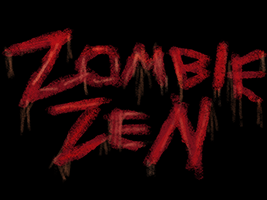Today I Learned: rsync
rsync is a wonderfully useful utility for copying files
both locally and between machines.
It makes a reasonable effort to copy only files that have changed,
which can save a tremendous amount of time in many scenarios.
However, I’ve always been a bit daunted by its plethora of command-line options,
and would always resort to its man page for every invocation.
Thus, it would never stick in my set of tools I would commonly use.
After doing some work where rsync really was the only tool for the job,
I decided to finally make a little cheatsheet on how to use rsync.